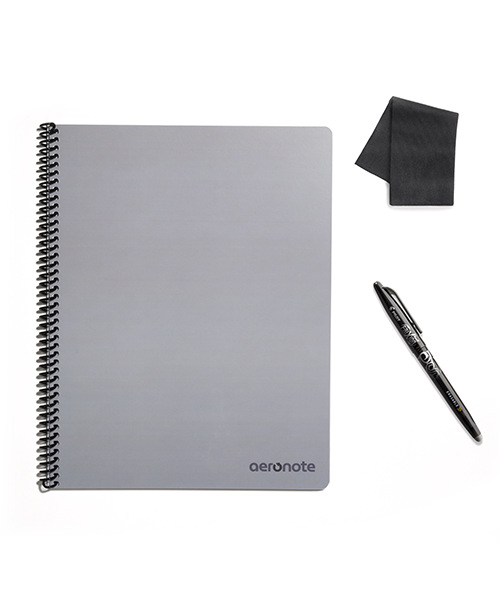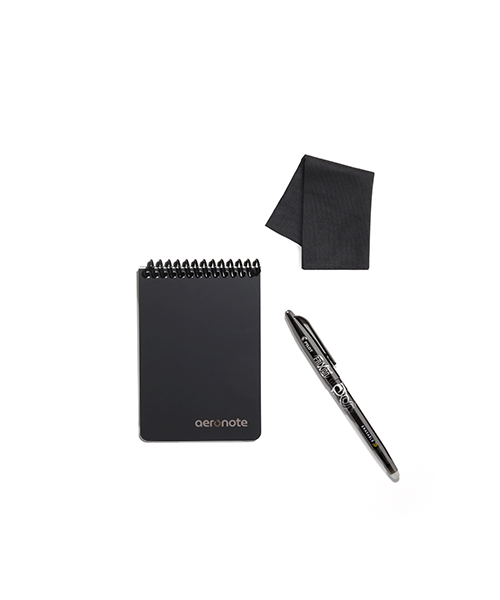Write. Wipe. Reuse.
One Aeronote notebook can replace over 1,000 single-use pages.
Featured Products
-

Mini Size
-

Letter Size
-

Executive Size
-
We recommend you only use Pilot FriXion pens or markers with your Aeronote notebook. The FriXion ink is washable and that, in conjunction with the synthetic paper, is what allows Aeronote notebooks to erase using only a cloth dampened with water.
One Pilot FriXion pen is included with every Aeronote book, and replacement Pilot FriXion pens and markers of varying sizes and colors can be purchased online and in stores at most office supplies retailers.
-
When it's time to clean your Aeronote notebook, we suggest that you only use water and the microfiber towel that comes packaged with each. We recommend erasing one page at a time and doing the following:
Wet one corner of the towel with a couple drops of warm water- not a lot of water is needed!
Wipe down the entire page of the notebook
Use the dry portion of the towel to remove excess moisture from the page
Move on to the next page
For quick erasing, Pilot FriXion ink takes about 10-15 seconds to dry on these pages, which is plenty of time to quickly erase a small mistake. Here’s how you can do it:
If the ink is wet, simply wipe it away with the corner of your microfiber towel
If the ink is dry, a tiny drop of water and your microfiber towel should suffice
-
We do not recommend using the Pilot FriXion pen's eraser, as it can damage the pages in your Aeronote notebook, and harm their long-term reusability.
-
If your Aeronote notebook seems to have erased itself by being exposed to extreme heat, have no fear! Your writing can be recovered!
Pilot FriXion ink operates by turning clear when exposed to increased temperature due to the friction of the eraser on the page. However, the ink can be erased through any exposure to heat, including warm water, a hot car, or even fire! Pilot FriXion pen ink turns clear at 140°F/60°C and regains its color at 40°F/4°C. Please note that this only happens with the Pilot FriXion pens.
In order to recover the erased text, leave your notebook in the freezer for a few hours. Cooling the pages below the 40°F/4°C threshold should restore the pigment of the ink. Also note that when you wipe down an Aerontoe notebook with a moist cloth, the ink is removed from the page, so you don't have to worry about old ink reappearing in the cold.
-
How long your Aeronote pages last is mainly going to depend on your own personal use and care for your notebook. To get the longest possible life out of your notebook, it will be most important that you adhere to the following:
Erase only using water and the provided microfiber towel.
Be mindful of the pressure you use when writing, as to avoid indenting the pages.
As long as you can stick to that advice, your Aeronote notebook should be the only notebook you need for years to come!
-
Click the link below!